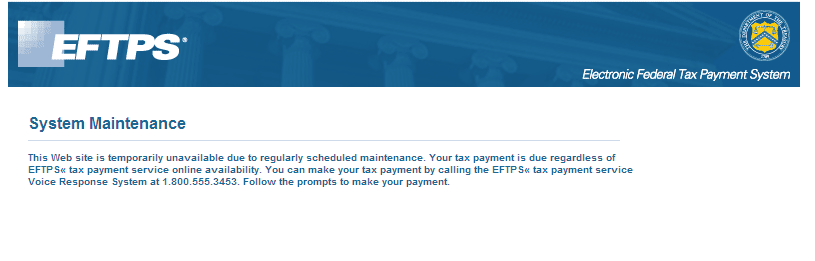Great Hosting experience
I recently had to move a client site to a new provider. I recommended LiquidWeb, because I’ve had great experience with them in the past.
For various reasons, the initial account I set up would not run the client’s code (he needed a specific older version of php, which not all their servers still supported). I opened a ticket with LiquidWeb, and in short order, they migrated the site to a different server, and account type. They even included the billing dept. in the loop, so that was taken care of as well (the new plan was cheaper, so it was actually a loss for them).
All told, I opened 4 tickets with them in a 24 hour period, and each time I got super fast responses. All this on an account which costs $25 / month.
In my business I come in contact with a lot of different hosting support departments. Often times I avoid dealing with support, because I know they won’t be much help. With LiquidWeb, it’s the opposite. I know they will always have quick answers and solutions to any problem that crops up.
Kudos, Liquid Web – another stellar experience!
Comments Off on Great Hosting experience | Web Maintenance