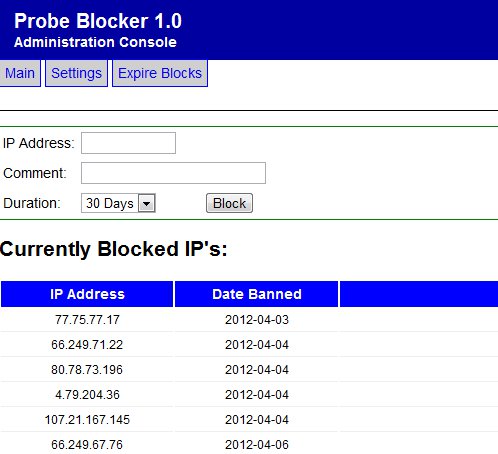Probe Blocker
- Automatically block IP's that are probing your website
- Trap "bad robots"
- Block form spammers
- Manually Block any IP address from hitting your site!
- Track when & why each IP address was blocked. Unblock an IP at any time.
Description
Malicious robots probe your site, everyday, looking for vulnerabilities, forms to spam, and content you don't want indexed. Not only do these probes use up server resources, but they are only there to do bad things to your site.
Probe Blocker© blocks these IP's in realtime. Using apache's htaccess file directives, and strategically placed "traps", rogue IP's are blocked as soon as they try anything bad. You will get an email everytime a trap gets hit, and what IP was blocked.
Requirements
You need to have the ability to set up htaccess files on your site. Most Linux based hosting these days allows this, but I can check before installing anything.Demonstration
Follow these instructions to see a live demo of the software:
- See my demo site here: www.tech-bits.com
- Now - add this to the url in your address bar: /wp-login.php (this is where WordPress would be, IF it was installed. Since it's not there, any robot hitting that URL must be probing the site!)
- You will see a message indicating you have been blocked. Now you can't load any pages on the site. Gotcha!
Installation
Due to the nature of this product, I install the software myself. Incorrect installation could lock everyone out of your site. I also can customize the install using your web forms and specific site setup. The costs are outlined below:
-
Basic Installation: $99
Includes: Probe Blocker software with robot trap, probe trap, and 1 form trap using an existing form.
Contact me to request installation of this script.